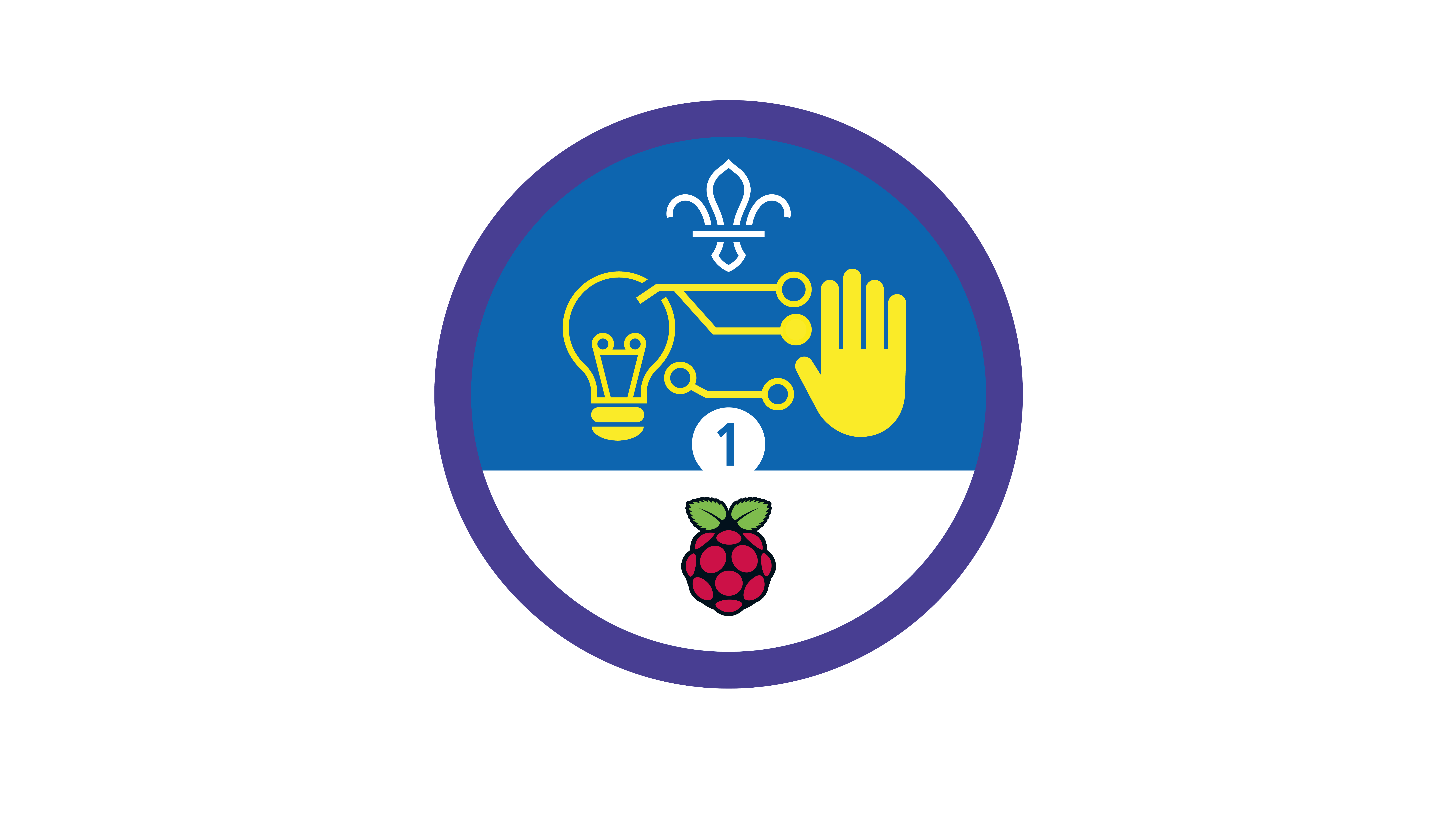Present your digital project
You’ll need
- Chairs
- Pens or pencils
- Scrap paper
- Tables
Before you begin
- It’s useful if people are aware of this activity when they’re completing their digital maker projects.
For example, it’s really helpful if they make notes or take photos to use in their presentation. Don’t worry if that didn’t happen, though. People may just need a little longer to prepare if they didn’t take notes.
Prepare your presentation
- Everyone should decide how they want to present – they may want to go solo, work in pairs, or work in a small group. It’ll probably depend on how they worked on the projects – it’s best if everyone in a group worked on the same project.
- Everyone should choose which project they’d like to present. It doesn’t have to be their biggest success; often making a mistake or having to fix a bug is when people learn the most, and these situations make the most interesting presentations too.
- Everyone should look at the questions in the ‘Notes and handout’ sheet and jot down some notes they can use on scrap paper.
Notes can be helpful, especially when planning, but people don’t need to prepare other materials or slides (unless they really want to).
- Everyone should practise their presentation. If people are working in groups, each person should get the chance to talk for a minute or two.
Present your project
- The person leading the activity should let everyone know how the presentations will work. It’s usually best for the presenters to stand by their project and the audience to move, rather than the presenters trying to move their project and set it up again.
If you’ve got a big group, you may want to split them up so a few presentations happen at once. This will speed it up, make the audiences feel more manageable, and will mean people don’t have to listen to too many presentations in a row.
- Each group should take it in turns to tell everyone else about their project, and show it off. It’s OK if the demos don’t work perfectly – this happens to everyone sometimes, even the best digital makers!
- After each presentation, the audience should think of any extra questions they could ask. Was anything unclear? Do they want to know more about a detail, like a particular line of code? What made this project unique?
This is a great chance for the person leading the activity to prompt more discussion, too.
Reflection
This activity was all about communicating. Being able to share what people have made or learned is a really important part of digital making. Presenting the project is a chance to check that everyone understands what they’ve done and how it works, and listening to other people means they can learn from others’ experiences too. How did people feel before their presentation? How did they feel afterwards? Perhaps some people felt nervous before, while others felt excited. It can be difficult to stand up and talk in front of others, but it usually gets easier with practice.
This activity was also about developing skills. Did reflecting on their projects help anyone to realise what they did well, or what they would do differently in the future? What sorts of skills did people use to make their digital projects? Did anyone learn anything new from someone else’s presentation?
Safety
All activities must be safely managed. You must complete a thorough risk assessment and take appropriate steps to reduce risk. Use the safety checklist to help you plan and risk assess your activity. Always get approval for the activity, and have suitable supervision and an InTouch process.
- Online safety
Supervise young people when they’re online and give them advice about staying safe. Take a look at our online safety or bullying guidance. The NSPCC offers more advice and guidance, too. If you want to know more about specific social networks and games, Childnet has information and safety tips for apps. You can also report anything that’s worried you online to the Child Exploitation and Online Protection Command. As always, if you’ve got concerns about a young person’s welfare, including their online experiences, follow the Yellow Card to make a report.
If everyone’s completed similar projects, challenge each group to think of an interesting and creative way to present their creation. Could they make an advert for their finished product, as well as talking about how they created it? What extra features would the next iteration have? Releasing a new digital project is often a big event that people look forward to, just like others might look forward to a movie trailer, film premiere, or book launch.
If anyone finds it too difficult to present to a big group, they could present to a leader and a few friends. Anyone who doesn't want to present can still take part in preparing the presentation.
All Scout activities should be inclusive and accessible.
If people are keen, they could share their presentations with another group. They could take their projects to an event (like an open day or joint camp), or even run a session with a younger group to show them what they’ve achieved and help them work towards an earlier stage of the badge.
Showcase your tech projects with other creators in the UK and across the world! Check out the Coolest Projects webpages to take part for free from February, or join the celebratory livestream with announcement of the judges’ favourite projects in June. We’d love to see Scouts of all ages involved so please mention you’re a Scout when you register!