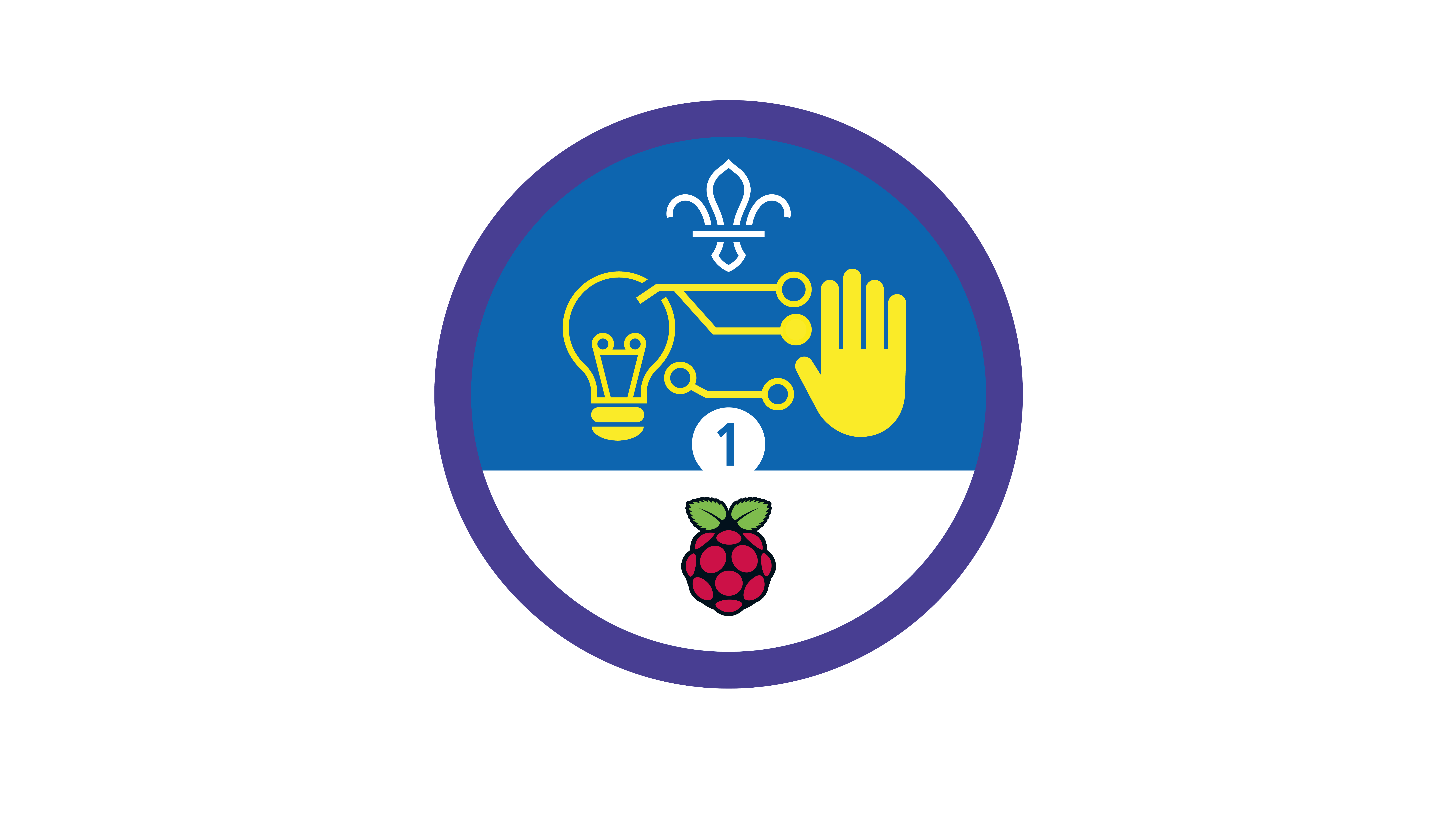Micro:bit step tracker
You’ll need
- Access to a computer
- Micro:bits
- Battery packs
- USB A to USB B cables
Before you begin
- Don’t panic if you’ve never used (or have never even heard of) a micro:bit before. There’s plenty of info below, and this activity’s a great way for everyone to learn. It’s a good idea to spend some time reading the information and practising before you lead the activity, though.
- If you don’t have enough computers for everyone to work in pairs, you could run this activity as one base, so groups visit one at a time. You could also look in to visiting a local library or school to use their computers.
- If your meeting place has internet access, everyone can use the online editor here.
- Don’t worry if you don’t have internet access. Just download and install the Mu editor before you begin. You can download it at here.
- You may already know people with digital skills who’d love to help run this activity. Why not reach out to parents, carers, and others in your community?
- A micro:bit is a mini computer that people use in digital making projects. It has two buttons, 25 LEDs (lights) in a five by five grid, sensors that detect movement and light, and a sensor that measures temperature. Micro:bits can also communicate with each other using radio waves.
- You can attach other components to a micro:bit, for example, buttons, coloured LEDs, and speakers. Find out more in this handy BBC video.
- To programme a micro:bit, you’ll need to connect it to a computer with a micro USB cable. Micro:bits are also powered through the USB cable – you can make them portable by adding a battery pack.
- In this activity, everyone will prepare their micro:bits to become step counters – measuring steps through movement and displaying icons.
Get to know micro:bits and Mu
- The person leading the activity should introduce the micro:bit. They may want to use the information in ‘What is a micro:bit?’ to help them explain what it is, what it can do, and what everyone will be using it for in this activity.
- Everyone should get into small groups. Each small group should gather around a computer with a micro:bit, a battery pack, and a USB A to USB B cable.
- The person leading the activity should give each group a copy of the ‘Notes and handout’ pack.
- Everyone should follow the instructions in the ‘Notes and handout’ pack to connect their micro:bit to the computer, write and check the simple Python code, and send it to the micro:bit so it displays ‘Hello world’.
Code the step counter
- Once each group’s comfortable that they can write, check, and transfer simple code, they should follow the instructions in the ‘Notes and handout’ pack to make a step counter.
- Each group should continue to follow the instructions until they have a step counter that counts steps and displays at least one ready-made and one custom icon.
- Everyone should come together and explain their code. Anyone who found and fixed any bugs could share their experiences with the rest of the group.
Reflection
This activity was all about developing skills. People only needed to use few lines of code to show how a step counter works – they didn’t need to learn absolutely loads to prototype a single project. Does anyone know what prototyping is? It’s about testing an idea with a small amount of code, before improving and developing it further. As people learn new skills, they could add more to the project. When else might people use digital devices with sensors in outdoor activities?
How did people feel as they worked through the instructions? Was it easy, or were some parts tricky? Did they feel pressured to create more and more complicated designs, or did they take time to celebrate every time something worked? Sometimes it can feel difficult to work on a big project – breaking it down, learning one thing at a time, and celebrating every success can make it easier. When else might it be useful to break a big project into smaller chunks?
Safety
All activities must be safely managed. You must complete a thorough risk assessment and take appropriate steps to reduce risk. Use the safety checklist to help you plan and risk assess your activity. Always get approval for the activity, and have suitable supervision and an InTouch process.
- Online safety
Supervise young people when they’re online and give them advice about staying safe. Take a look at our online safety or bullying guidance. The NSPCC offers more advice and guidance, too. If you want to know more about specific social networks and games, Childnet has information and safety tips for apps. You can also report anything that’s worried you online to the Child Exploitation and Online Protection Command. As always, if you’ve got concerns about a young person’s welfare, including their online experiences, follow the Yellow Card to make a report.
- If some people have experience of using micro:bits, Mu, or Python, they should spread out across different groups to share their skills.
- People could look at the code in the ‘Notes and handout’ pack to help them write their code.
- If anyone’s really struggling to use Python and the Mu editor, they could try the micro:bit MakeCode editor using code blocks of JavaScript code.
- For an extra challenge, people could add extra features. They could keep it simple and just add extra icons, or work on adding motivational messages or storing the step count to keep after a reset.
- The ‘Notes and handout’ pack has an optional extension section, which shows people how to make a more sophisticated pedometer. Can anyone work out how to detect running or cycling with the accelerometer readings?
If some people move differently, for example, using a wheelchair, groups may want to take on the extra challenge of making a counter that measures their movement too.
All Scout activities should be inclusive and accessible.
Showcase your tech projects with other creators in the UK and across the world! Check out the Coolest Projects webpages to take part for free from February, or join the celebratory livestream with announcement of the judges’ favourite projects in June. We’d love to see Scouts of all ages involved so please mention you’re a Scout when you register!