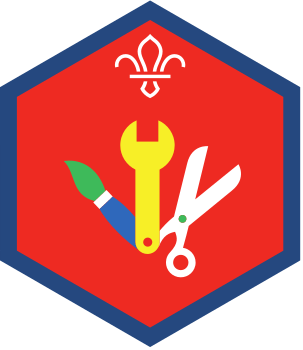Virtual scavenger hunt
You’ll need
- Device with access to the internet
Before you begin
- Use the safety checklist to help you plan and risk assess your activity. Additional help to carry out your risk assessment, including examples can be found here. Don’t forget to make sure all young people and adults involved in the activity know how to take part safely.
- Make sure you’ll have enough adult helpers. You may need some parents and carers to help if you’re short on helpers.
Staying safe online
This activity’s designed for you to run during an online session. Take a look at our advice on using Zoom and other popular digital platforms, as well as guidance to help everyone to stay safe online.
Make sure that the person leading the game is the meeting host and that they know how to use the waiting room function on Zoom – there’s more information on the Zoom blog.
Play the game
- Everyone except the person leading the game should mute themselves.
- The person leading the game should name an item.
- Everyone should try to find the item and bring it back to their screen to show everyone.
- The person leading the game should encourage everyone.
- You could congratulate the fastest people or the most interesting item. They could invite some people to unmute themselves and tell everyone about the item they found.
Make it interesting
Once everyone understands how it works, there are lots of ways to make it more challenging, including:
- Take it in turns to call out an item – the first person to bring a correct item back could name the next item.
- Use a clue rather than naming an item – how about ‘something soft’ or ‘something that begins with s’? You could even use items to spell out your group’s name or the theme of your session.
- You could make it competitive by awarding bonus points to people who come back with an item no one else has chosen.
- Turn it into a competition – challenge everyone to find the book with the longest title, the tin with the nearest best before date, or the socks with the most colours.
- Show everyone a specific or detailed item and ask them to find the closest match. For example, hold up a children’s book about trains – someone may bring a toy train while someone else grabs a different children’s book. People could have the chance to explain why their item is the best match. The person who showed the original item could decide who’s closest or people could vote by typing names in the chat.
Reflection
This activity was all about exploration. Everyone needed to use their communication and problem-solving skills to create and participate in a fun and challenging game.
Everyone should take it in turns to name the item they found most easily. Why was this a simple task? People might suggest that the clue was explicit (for example, find a book) or that the item happened to be next to them.
Now think about the items that were hardest to find. How did people make their clues more complex and challenging? Did anyone bring back unexpected items for a given clue?
For example, someone might have set the task of finding ‘something that begins with s’ and while most people grabbed socks or shoes, someone picked their pet snake or Scottish smallpipes.
Why might different people think of very different items for the same description?
Safety
All activities must be safely managed. You must complete a thorough risk assessment and take appropriate steps to reduce risk. Use the safety checklist to help you plan and risk assess your activity. Always get approval for the activity, and have suitable supervision and an InTouch process.
- Online safety
Supervise young people when they’re online and give them advice about staying safe. Take a look at our online safety or bullying guidance. The NSPCC offers more advice and guidance, too. If you want to know more about specific social networks and games, Childnet has information and safety tips for apps. You can also report anything that’s worried you online to the Child Exploitation and Online Protection Command. As always, if you’ve got concerns about a young person’s welfare, including their online experiences, follow the Yellow Card to make a report.
It’s up to you how long you play for and how complex you make the clues. It’s also up to you whether you keep score or just play for fun.
You could type (or copy and paste) the item or clue into the chat as you say it if anyone finds it difficult to hear you over Zoom.
If some people move slower than others, focus on the quality of the items people find rather than how fast they are.
Make sure the clues work for everyone in your group. For example, avoid colours if anyone’s colour blind and avoid letters if anyone finds spelling really difficult.
All Scout activities should be inclusive and accessible.