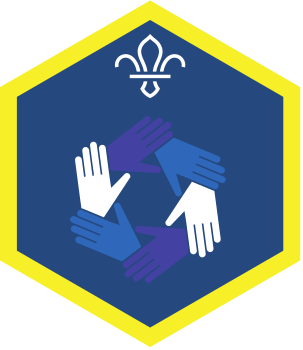Virtual hide and seek
You’ll need
- Device with access to the internet
Staying safe online
This activity’s designed for you to run during an online session. Take a look at our advice on using Zoom and other popular digital platforms, as well as guidance to help everyone to stay safe online.
Make sure that the person leading the game is the meeting host and that they know how to use the waiting room function on Zoom – there’s more information on the Zoom blog.
Before you begin
- Use the safety checklist to help you plan and risk assess your activity. Additional help to carry out your risk assessment, including examples can be found here. Don’t forget to make sure all young people and adults involved in the activity know how to take part safely.
- Make sure you’ll have enough adult helpers. You may need some parents and carers to help if you’re short on helpers
Play the game
- Welcome everyone and ask them to mute themselves.
- Explain that everyone will be playing an online game of hide and seek together and that people may find themselves back in the waiting room (if they’re hiding). They don’t need to panic – if they wait, they’ll be added back to the meeting.
- Everyone should turn their camera and microphone on.
- Ask everyone to make sure their Zoom’s on gallery view.
- Everyone should count down loudly together from five to one. As they’re counting, their images should shuffle around the screen because they’re all talking at slightly different times.
- When everyone says ‘two’, the person leading the game should move one person to the waiting room so that they disappear from gallery view. To do this, view the participant list, click the ‘more’ button by the person you want to move, and click ‘Put in waiting room’. Check out this Zoom blog for more info.
- Once the countdown is finished, everyone should try to figure out who disappeared from the meeting while they were counting down. The first person to guess correctly wins the round.
- Make sure everyone has a chance to guess instead of racing to be the first person to call out.
- The person leading the game should add the person in the waiting room back to the meeting and everyone should play another round.
Reflection
This activity needed everyone to problem-solve – hopefully it brought a smile to people’s faces too. Was it easy to figure out who was missing from the meeting? What made it easier or trickier? People could think about what would’ve happened if more than one person disappeared or if people played without their cameras on. Did people have a plan to figure out who was missing? When else might it be important to pay attention to details online?
Safety
All activities must be safely managed. You must complete a thorough risk assessment and take appropriate steps to reduce risk. Use the safety checklist to help you plan and risk assess your activity. Always get approval for the activity, and have suitable supervision and an InTouch process.
- Online safety
Supervise young people when they’re online and give them advice about staying safe. Take a look at our online safety or bullying guidance. The NSPCC offers more advice and guidance, too. If you want to know more about specific social networks and games, Childnet has information and safety tips for apps. You can also report anything that’s worried you online to the Child Exploitation and Online Protection Command. As always, if you’ve got concerns about a young person’s welfare, including their online experiences, follow the Yellow Card to make a report.
You could try moving more than one person into the waiting room or turning some people’s camera off to make the game more difficult.
Remember, you must have two adults present at all times. You can only add adults to the waiting room to hide if there’ll still be two adults in the meeting.
If people don’t want to speak (or prefer to have their camera turned off during the video call), they could type their answers into the chat instead.
All Scout activities should be inclusive and accessible.