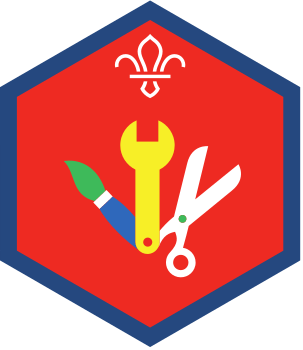
Try alphabet photography
You’ll need
- Cameras or smartphones
- Device to view images (optional)
- Printer (optional)
- Pens/pencils and paper (optional)
Before you begin
- Use the safety checklist to help you plan and risk assess your activity. There's also more guidance to help you carry out your risk assessment, including examples.
- Make sure all young people and adults involved in the activity know how to take part safely.
- Make sure you’ll have enough adult helpers. You may need some parents and carers to help if you’re short on helpers.
Planning for this activity
- Choose an appropriate, accessible outdoor route or area. You may need to think about avoiding steps, being close to public transport, or steep gradients or including frequent breaks.
- Make sure parents and carers know exactly where you’ll be, what people may need to bring, the day, the location, and when and where to drop off and collect everyone. You may want to get photography permissions for young people if they’ll feature in the photos.
- Have a suitable, well-lit place for drop off and collection, away from any traffic.
- Check the weather forecast. Make sure everyone knows to come dressed for the weather and activity, being prepared for the weather to change.
- Check the sunset times, making sure that you’ll have sufficient light throughout the activity. It’s best to run this activity on lighter evenings, such as in summer.
- You could do this activity over more than one session. You could take photos in one session, then put them together in another session.
Running this activity
Collect the photos
- Explain that alphabet photography is about finding letters of the alphabet in the world around you. It’s a chance to get creative and practise your photography skills. At the end, you can make fantastic artwork by putting the photographed letters together to spell a word.
- Depending on the age of the group and how challenging you want it to be, you might want to agree on some rules. For example, you might not allow people to use any actual letters, such as from road signs or shop names. You might also not allow people to make the letters themselves, such as from leaves or pebbles.
- Divide your group into teams, making sure that each team has at least one camera. You may want to stay as one big group, depending on your adult supervision and ratios.
- Talk with the teams about the letters they’ll be looking for. Everyone could find the letters to spell out the name of their group, or everyone could try to spell out their own name. They might want to write the letters down and cross each one off as they photograph them.
- Make sure everyone involved knows how to stay safe, where and when to meet back and how to get in touch. You might want to give people boundaries for the area they can explore, so they don’t go too far.
- When everyone’s ready, head out into the local area and start exploring to find your letters. You may want to stay in a specific area that’s safer for young people, such as a playground or a park.
- People should look for shapes within the architecture of buildings, in trees or plants, in park gates and so on. They should look up, down and all around. They could look at things from a different angle, such as by lying down, make use of shadows, have a bird’s eye view, zoom in to the smallest detail, or take a step back for a wider view.
- Keep taking photos as you go. People might want to have a few goes at finding each letter, until they snap a photo that they’re happy with.
- If there’s time, teams can show each other their photos. They should look at the different ways everyone found the letters.
Putting your photos together
- Now it’s time to head back to the meeting place. This could also be the following session.
- People should decide which photos they want to use. They may want to make some edits, so you may want to do this before printing or before the session. If you've used a smartphone, people may be able to use an app to edit the photos or upload the images to a computer for editing. If the images have already been printed, people could edit them with felt tips, pens or by cutting them into shapes.
- You should decide how you want to use your pictures. You could put them together to edit and display online, or you could get them printed out to work on and display in the meeting place. To put the photos together and to spell out the word, people could print the individual photos and put them together. You could also keep it simple and use a computer programme, such as Microsoft Word or PowerPoint, to put your photos together in the right order. You might want to take it a step further and use a creative digital program, such as Adobe Photoshop. You could experiment by using different colours, black and white, or adding a background. People could also use a free photo collage app, on your computer or smartphone.
- Everyone should view the pictures you took. You could look through the letters together if you’re able to. This might be digital or printed copies.
- Now everyone should put their letters together. They could put them on a coloured card background.
- When everyone has put their letters together and made a collage, display your photos and share your creativity with others. Why not open your own art gallery?
Reflection
This activity challenged you to think creatively and look at things in a different way, and was a good opportunity to practise your photography skills, too.
How easy or difficult did you find this activity? Were some letters more difficult to find than others? Was there anything that helped you?
Did you enjoy exploring the area? Did you spot anything new? Did anything surprise you?
Safety
All activities must be safely managed. You must complete a thorough risk assessment and take appropriate steps to reduce risk. Use the safety checklist to help you plan and risk assess your activity. Always get approval for the activity, and have suitable supervision and an InTouch process.
- Outdoor activities
You must have permission to use the location. Always check the weather forecast, and inform parents and carers of any change in venue.
- Visits away from your meeting place
Complete a thorough risk assessment and include hazards, such as roads, woodland, plants, animals, and bodies of water (for example, rivers, ponds, lakes, and seas). You’ll probably need more adult helpers than usual. Your risk assessment should include how many adults you need. The young people to adult ratios are a minimum requirement. When you do your risk assessment, you might decide that you need more adults than the ratio specifies. Think about extra equipment that you may need to take with you, such as high visibility clothing, a first aid kit, water, and waterproofs. Throughout the activity, watch out for changes in the weather and do regular headcounts.
- Online safety
Supervise young people when they’re online and give them advice about staying safe. Take a look at our online safety or bullying guidance. The NSPCC offers more advice and guidance, too. If you want to know more about specific social networks and games, Childnet has information and safety tips for apps. You can also report anything that’s worried you online to the Child Exploitation and Online Protection Command. As always, if you’ve got concerns about a young person’s welfare, including their online experiences, follow the Yellow Card to make a report.
To make it easier, if you’re in an urban area, people could find actual letters in the space, such as road signs, shop fronts and posters. If you’re in a rural area or green space, you could create letters using natural materials, such as fallen leaves, pebbles, or sticks. For an extra challenge, people could choose a theme to focus on. For example, architecture or nature.
Make sure you choose a location that will be accessible to everyone. Think about how you put the teams together, so people can share their skills and support each other. Remember, not everyone will have access to a smartphone, so you may want to think about how you can have enough cameras for a group and how they’ll be shared equally.
All Scout activities should be inclusive and accessible.
You could develop your skills in using editing software to edit and put together your photos.
You could create more artwork using alphabet photography. For example, you could create someone’s name as a present.
This activity has lots of opportunities for young people to make decisions, challenge themselves, and get creative, to produce something they’re proud of. It’s also a good opportunity for sharing skills and ideas with each other.