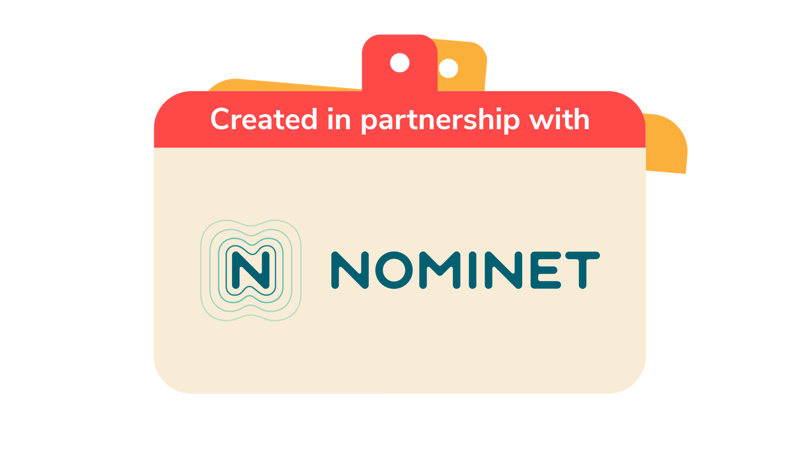
Step forward, step back
You’ll need
- Something to mark lines (for example, chalk, masking tape, or rope)
Before you begin
- Use the chalk, masking tap, or rope to make a line down the middle of your meeting place, dividing it in half.
- If you’re working towards Stage 2 of the Digital Citizen Staged Activity Badge, ask everyone to keep track of how much time they spend online the week before your meeting and use this activity to check in with everyone to see how they spent their time online. Check out Switch off challenge for more ideas too.
Pick a side
- Everyone should split into two (equal) teams.
- Each team should stand just behind the middle line, facing each other. Each person should be in line with someone in the other team.
- Everyone should take at least 10 steps backwards, staying in a straight line with their team. Both teams should end up the same distance away from the middle.
- The person leading the game should say a ‘step forward if’ or ‘step back if’ statement.
- Everyone who thinks the statement is true for them should step forwards or backwards. Everyone should be fair and take a normal-sized step – this isn’t time for giant leaps or tiny shuffles!
- The person leading the game could pause the game so everyone can chat about the statement. They could also decide to wait until the end of the game and have a discussion then.
- The person leading the game should keep reading statements and everyone should keep moving until one player from each opposing pair reaches the middle line. The first person in each opposing pair to reach the middle earns a point for their team; the team with the most points at the end is the winner.
Step forward if:
- Your phone’s switched off or on silent. Take an extra step forward if you left your phone at home.
- You don’t keep your phone or tablet in the room you sleep in.
- You use ‘night mode’ or ‘wind down mode’ on your device before bedtime.
- You’ve ever used your device for something like guided meditation or relaxation to help you sleep.
- Your passwords have both capital and lowercase letters.
- Your passwords have special characters (for example, exclamation marks, question marks, or currency symbols).
- You take regular short breaks when you’re using screens – whether you’re doing homework or gaming.
- You’ve ever blocked or reported a troll (someone who’s deliberately being unkind, making personal comments, or starting arguments. They look for someone to ‘take the bait’ and argue back).
- You’ve ever reported online bullying.
- You know where to go if you’re worried about something online. People could go to the NSPCC’s page on online safety, or talk to a trusted adult.
- You make sure you know someone in real life before accepting a friend or follow request from them.
- You’ve used the internet to research for school.
- You switch off mobile data when you’re not using it.
Step back if:
- Your phone’s on loud in the room right now.
- You’re woken up at night by your phone going off.
- Your social media passwords have your name in. Take an extra step back if they have your birthday in them.
- You’ve written your passwords down somewhere obvious.
- You’ve ever had a headache from too much screen time.
- You’ve seen something online that’s given you bad dreams.
- You’ve argued with a troll (someone who’s deliberately being unkind, making personal comments, or starting arguments. They look for someone to ‘take the bait’ and argue back).
- You’ve seen bullying online and not reported it.
- You’ve made an unkind comment on a post, photo, or video.
- You’ve copied and pasted someone else’s words into your homework.
- You look at your device when you’re eating a meal.
- You had an account on a site like Facebook, Twitter, Instagram, or Snapchat before your 13th birthday.
Reflection
This activity helped everyone to think about developing skills and taking care of their wellbeing. It’s OK if people are still learning – most people (even adults) could be safer and more responsible online. This game reminded everyone about things they already do (or could try doing). Are all of the positive actions easy, for example, putting phones away before bedtime? Sometimes it’s good to compromise, for example, if people use their phones to listen to relaxing music, read a book, or help meditate. Who should people talk to if they’re scared, being bullied, or suspect a scam online? They should always talk to a trusted adult. Even the safest people may sometimes be taken in, so it’s nothing to be embarrassed about. There are loads of benefits to the internet, so it’s important to develop the skills to use it safely and healthily.
Safety
All activities must be safely managed. You must complete a thorough risk assessment and take appropriate steps to reduce risk. Use the safety checklist to help you plan and risk assess your activity. Always get approval for the activity, and have suitable supervision and an InTouch process.
- Online safety
Supervise young people when they’re online and give them advice about staying safe. Take a look at our online safety or bullying guidance. The NSPCC offers more advice and guidance, too. If you want to know more about specific social networks and games, Childnet has information and safety tips for apps. You can also report anything that’s worried you online to the Child Exploitation and Online Protection Command. As always, if you’ve got concerns about a young person’s welfare, including their online experiences, follow the Yellow Card to make a report.
- You could start with some obvious ones to practice and make sure everyone gets the idea, for example, ‘step forward if you have jeans on’.
- You could also make some statements worth more steps, for example, step back if you keep your phone in the room you sleep in at night. Take two steps back if you keep your phone in the room you sleep in at night and it wakes you up with notifications.
Everyone should feel safe and not judged. You may need to be especially sensitive around certain topics if people have experienced them. Remember that some people may not have access to the same technology at home – adapt the statements so they feel included and able to take part.
All Scout activities should be inclusive and accessible.
This is a great game to play before you get stuck in to any internet based activities. It helps everyone get in the right frame of mind to be responsible and stay safe.
Young people could work in groups to create their own statements and take it in turns to test them out with the rest of the group.
