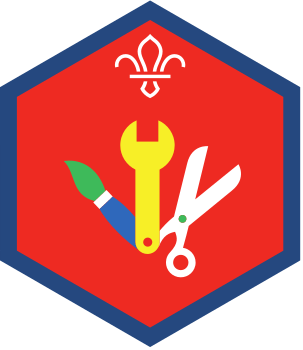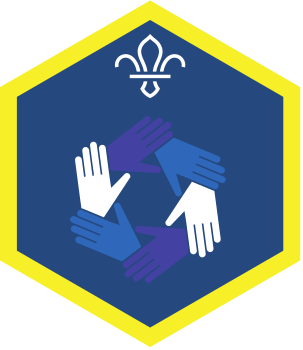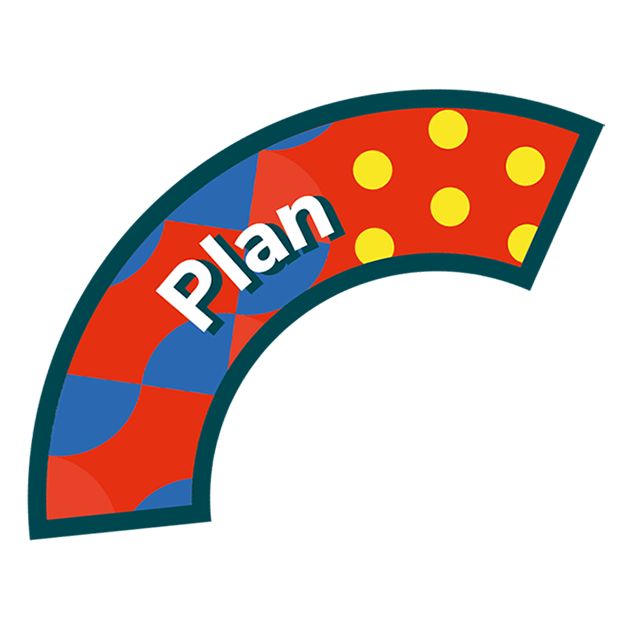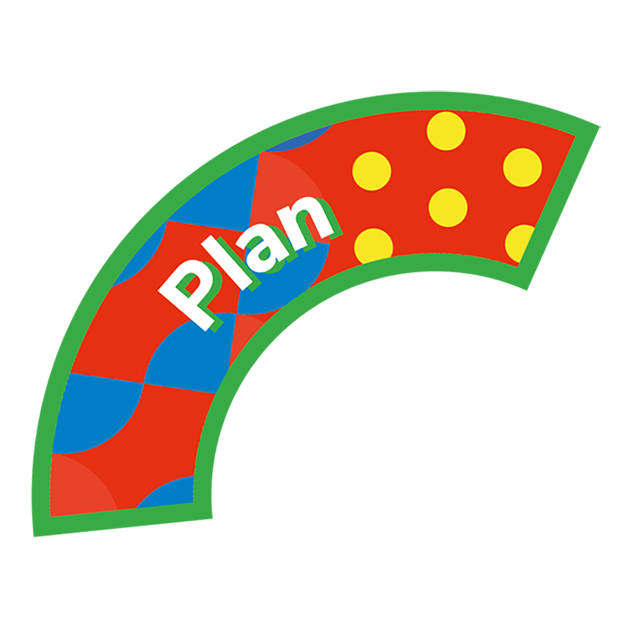Play our game
You’ll need
- Device to show photos, videos, or slides
- Tripod (optional)
- Game equipment
Planning and setting up this activity
- Check that you have the right permissions for everyone to be filmed. Make sure you know where you’re able to share the films (if anywhere) too. If anyone can’t be filmed, they can take a role behind the camera.
- You don’t need any fancy film equipment – a smartphone will do. If anyone wants to use a camera or tripod, though, they can.
- If you're working towards Stage 1 of the Digital Citizen Staged Activity Badge, learn a new skill with That’ll teach you or Watch and learn and use this activity to share it with others to meet requirement 4.
Running this activity
- Everyone should quickly play one or two of the group’s favourite games.
- Ask everyone why the games they played are so popular. What makes the fun? It could be the teamwork, the tactics, or the chance to be energetic.
- Get into small groups and choose one of their favourite games or a new game from our website.
- In groups, decide how to explain the rules of the game. For example, with step-by-step instructions or voiceover. They should keep it simple so it’s easy for others to understand. They may want to jot down some notes or even a script. Remember, the film shouldn’t be longer than two or three minutes.
- Next,decide how they’ll show the game. Will people be playing as others explain, or will they explain first then show the game in action?
- Finally, decide how they’ll film all the action. Will they use two takes to capture the instructions and the game, or will they pan or zoom between them in one go?
- When everyone’s ready, each group should work together to make their video. Each video should show the instructions as well as an example. It’s up to the person leading the activity who films – people may want to give it a go, or they may want someone older to film their creation.
- Everyone should watch their video back together. Have they captured everything?
- The groups should swap films and watch each other’s creations.
- You can then take it in turns to play games following the videos.
Reflection
This activity was all about being a citizen and building friendships. Digital technology (including the internet) means people can share knowledge and ideas far and wide. Sometimes people need to switch up how they explain things when they’re using digital technology; for example, in this activity it was important that the instructions were clear. Was it easy to explain clearly, or was it easier to just show people playing the game? What are the benefits to using a video rather than just writing? It can be more accessible, it can be easier to understand, and people can pick up tips and ideas. It may also be helpful to break down language barriers if people can still watch what happens. When else may a video be better than written instructions? People may think about specific tasks like putting up a tent, tying a knot, or fixing things around the house.
Safety
All activities must be safely managed. You must complete a thorough risk assessment and take appropriate steps to reduce risk. Use the safety checklist to help you plan and risk assess your activity. Always get approval for the activity, and have suitable supervision and an InTouch process.
- Active games
The game area should be free of hazards. Explain the rules of the game clearly and have a clear way to communicate that the game must stop when needed. Take a look at our guidance on running active games safely.
- Online safety
Supervise young people when they’re online and give them advice about staying safe. Take a look at our online safety or bullying guidance. The NSPCC offers more advice and guidance, too. If you want to know more about specific social networks and games, Childnet has information and safety tips for apps. You can also report anything that’s worried you online to the Child Exploitation and Online Protection Command. As always, if you’ve got concerns about a young person’s welfare, including their online experiences, follow the Yellow Card to make a report.
- Phones and cameras
Make sure parents and carers are aware and have given consent for photography.
You could break the filming down into smaller chunks and stop between each to chat about what happens next. You could also create storyboards to help plan.
- Everyone should think about making their videos accessible. The spoken instructions should be really clear, so people can play the game from the audio alone if they can’t see the video. People should also think about how to show things clearly for people who can’t hear the audio. If they don’t have the technology to add subtitles, perhaps they could write a transcript?
- No one has to be on camera if they don’t want to be – they should still help plan and create their video.
- Make sure the games are accessible for everyone in the audience. If you use a game from the Scouts website, there’ll be tips in the ‘Make it accessible’ section.
All Scout activities should be inclusive and accessible.
Why not use this activity to make an instruction video for a badge requirement? Then, others working towards the badge can see an example. People could create a video about cooking a recipe, doing a science experiment, or planting and caring for seeds.
Young people should decide which game they want to feature and how they’ll explain it. They could even film it, too.