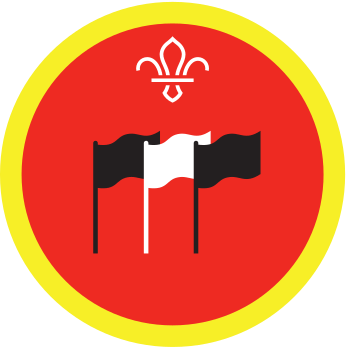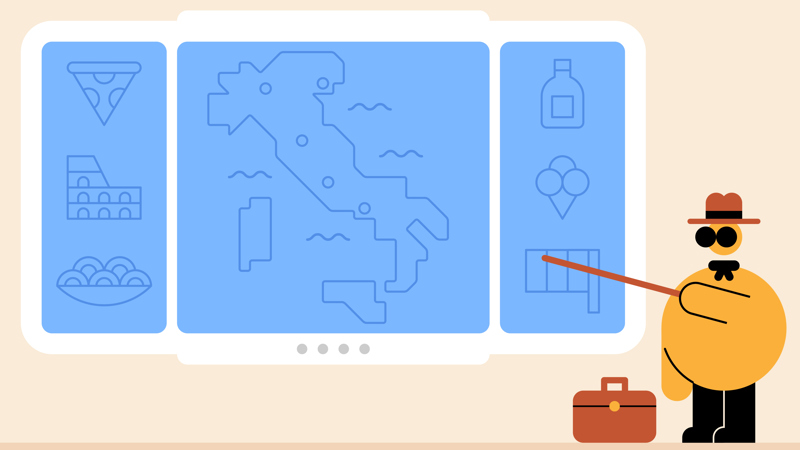
Mission: international
You’ll need
- Access to the internet
- Pens or pencils
- A4 paper
- The person leading the game should explain that everyone is now a spy. They’re about to be sent on an overseas mission. You can pick the location of the mission – it could be anywhere relevant to the group.
- Split into small groups. Give each group a device. Everyone should remember the importance of being safe online when researching.
- Everyone should use at least three different websites to research the country they’ll be sent to for their mission. They should research the country’s customs and culture, so they can prepare to visit there and go undercover.
- People might want to start with search engines. Some search engines are designed to show good quality, age appropriate results. For example, Kiddle or Fact Monster.
- Each group should find some particular details about the country and the people who live there. They could research the currency they use, the foods they eat, or the language(s) they speak, as a starting point.
- Each group should decide how to present their information. They might choose to make a poster or leaflet, speak or act, or use a laptop and/or projector (if these resources are available). You could use online tools, such as Google Slides of Google Classroom to present back everyone's findings.
Reflection
This activity helped remind you that you’re a citizen. What did you learn about another country? How does the internet change how global citizens can share information and communicate (think about what it would’ve been like before the internet, and whether it would have been as easy find content made by people in other countries)?
This activity also gave you a chance to be independent. How did you decide which words to search for? How did you choose which links to follow? How did you stay safe online?
Safety
All activities must be safely managed. You must complete a thorough risk assessment and take appropriate steps to reduce risk. Use the safety checklist to help you plan and risk assess your activity. Always get approval for the activity, and have suitable supervision and an InTouch process.
- Online safety
Supervise young people when they’re online and give them advice about staying safe. Take a look at our online safety or bullying guidance. The NSPCC offers more advice and guidance, too. If you want to know more about specific social networks and games, Childnet has information and safety tips for apps. You can also report anything that’s worried you online to the Child Exploitation and Online Protection Command. As always, if you’ve got concerns about a young person’s welfare, including their online experiences, follow the Yellow Card to make a report.
If you’re struggling to source the devices you need, you could speak to a local school, community centre, library, university, or job centre. They may be able to arrange visits (for example, a computer suite), or loan you the equipment you need for the activity.
All Scout activities should be inclusive and accessible.