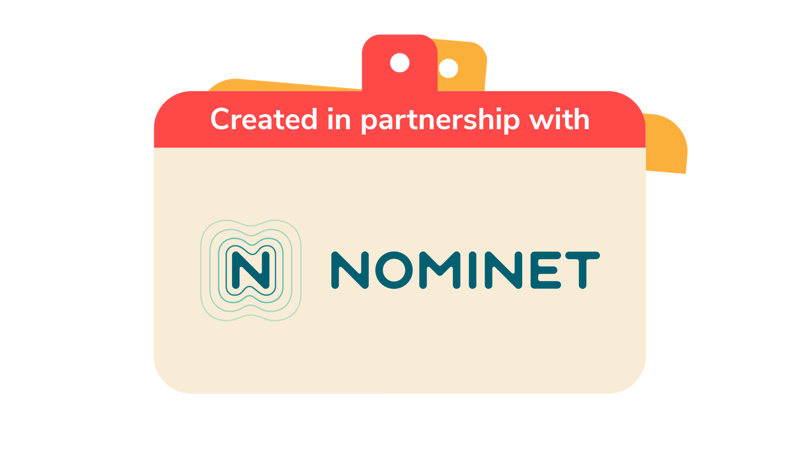
In the mood
You’ll need
- Scrap paper
- Pens or pencils
- Coloured pens or pencils
- Masking tape
- Camera or phone
- Devices with access to the internet
- Collage materials (optional if not using devices)
Before you begin
- This activity is in two parts. In part one everyone will talk about creating an online mood board about an aspect of their future and in part two they’ll create a physical mood board together.
In the digital mood
- Everyone should talk together about any future dreams or ambitions they have including future education, possible careers paths and community goals.
- The person leading the activity can frame this as ‘who do you want to be when you grow up?’ rather than just ‘what do you want to do?’ and encourage the discussion not just to be about careers but the sort of person they want to grow up to be.
- Everyone will create their own mood board about one aspect or step on their future journey.
- Have a look at some examples of mood boards online. There's are loads of free mood board creators available online, or you could use a search engine to research and copy your findings into a document on your computer.
- Everyone should research their chosen aspect and start creating their own mood board to share with the group.
How to mood like you
- The next part of the activity gives everyone the chance to practice creating a large mood board on what it means to be you.
- The person leading the activity should tape of a large rectangle on the floor with masking tape. This will be the mood board.
- Everyone should work together to fill the space with ideas and items that show what people in the group are all about. They may wish to choose one or two ‘designers’ to arrange the items.
- Once all the items are in place, everyone should work together to make sure the mood board looks pleasing and they should fill the space of the mood board in an attractive way.
- Take photographs of the mood board before tidying everything away again.
- Now everyone should have a better idea of how to visually create their own mood board online.
Reflection
This activity encouraged everyone to think in a visual way about a topic related to their future. Thinking about the future can sometimes seem really far away but making a visual representation from research can help to make it seem more real. Talk together about the actual mood board they created about themselves. Ask if it was easy to represent visually. It may be harder to find the key information about their chosen topic but they should think about things that stand out to them. Remind everyone that they can find information from a variety of sources online but to make sure that the information is correct and up to date.
After everyone has created the online mood boards, talk about how hard or easy it was to find the information online and then break it down into a set of images and short bits of text. Remind everyone that the mood board is made to inspire you, so they can look at it when they need ideas or as a reminder of their goals. Congratulate everyone on thinking about the next steps on their journey to adulthood and on bringing their values on the journey with them.
Safety
All activities must be safely managed. You must complete a thorough risk assessment and take appropriate steps to reduce risk. Use the safety checklist to help you plan and risk assess your activity. Always get approval for the activity, and have suitable supervision and an InTouch process.
- Online safety
Supervise young people when they’re online and give them advice about staying safe. Take a look at our online safety or bullying guidance. The NSPCC offers more advice and guidance, too. If you want to know more about specific social networks and games, Childnet has information and safety tips for apps. You can also report anything that’s worried you online to the Child Exploitation and Online Protection Command. As always, if you’ve got concerns about a young person’s welfare, including their online experiences, follow the Yellow Card to make a report.
Everyone could do their research online and then create their mood boards using collage materials during the meeting together.
Make sure that everyone has access to a computer or device with access to the internet. If they don’t have access at home, perhaps they can arrange to use a computer at school or ask a friend during the week.
All Scout activities should be inclusive and accessible.
Use the mood board sites to create mood boards for future projects like Don’t watch that, watch this or some of the other requirements for the Digital Citizen Staged Activity Badge. The group could also use a mood board to plan an event, a theme day or a themed camp.
Everyone should lead on this activity with topics of their choice.
