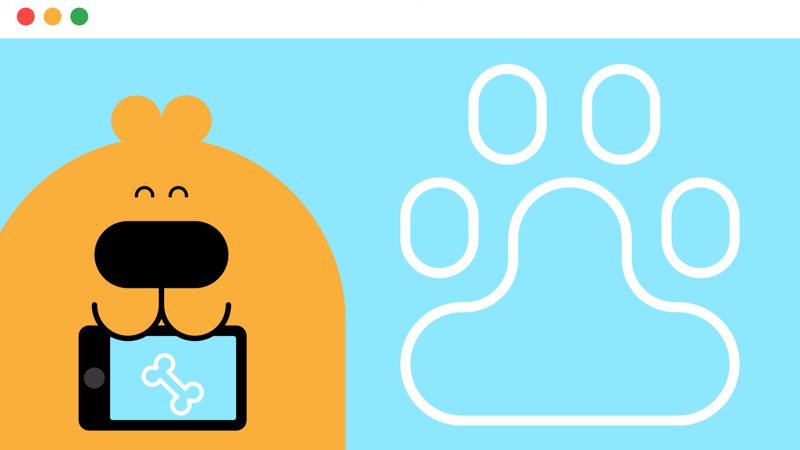
Best foot forward
You’ll need
- A4 paper
- Coloured pens or pencils
- String
- Pegs
- Washing line
Create your digital footprint
- The person leading the activity should show everyone the Yellow Card. They should explain that it’s Scouts’ code of practice to keep everyone safe and go through what it says.
- Everyone should get into pairs. They should take it in turns to draw around their partner’s foot on a piece of paper.
- The person leading the activity should remind everyone that all of their online interactions form part of their ‘digital footprint’.
- Everyone should chat about the types of information they share through the activities they do online. What information is safe to share? What’s unsafe?
- Everyone should decorate their paper foot with pictures and words that represent the information they share on websites, apps or games, and other activities they do online.
- Meanwhile, the person leading the activity should hang the string up so it’s a bit like a washing line.
- As people finish their feet, they should peg them to the washing line.
- Once everyone’s finished, they should look at all the feet. Can anyone find any actions on someone else’s footprint that might make some of their own information public?
- See if anyone can think of some actions they could take to protect their information and keep themselves safe.
Reflection
This activity was ally about developing skills and being responsible. Every interaction people have online adds to their digital footprint. Were any activities really common, appearing on lots of people’s feet? Why do people think they’re so popular? Are they a current craze, or will they be around for a long time? Can anyone think of popular games or sites that they’ve enjoyed in the past but have grown out of (or that have stopped existing)? The adults may be able to give some examples too.
It’s important to do the right thing online; knowing how to stay safe is an important skill. Can anyone think of some top tips for staying safe and taking care of a digital footprint? People could think about keeping personal information (for example, addresses) private, having a strong password for each account, and knowing how to block and report people if they need to. Deciding what to share online is all about assessing risk – it’s a great skill to learn and one we use all the time, just like when you plan what first aid kit you need if you’re going on a hike. At Scouts we also have our Yellow Card so that everyone knows the actions they can take to keep each other safe in person, or online. The person leading the activity should remind everyone that they should tell a trusted adult if they feel uncomfortable about anything online.
Safety
All activities must be safely managed. You must complete a thorough risk assessment and take appropriate steps to reduce risk. Use the safety checklist to help you plan and risk assess your activity. Always get approval for the activity, and have suitable supervision and an InTouch process.
- Online safety
Supervise young people when they’re online and give them advice about staying safe. Take a look at our online safety or bullying guidance. The NSPCC offers more advice and guidance, too. If you want to know more about specific social networks and games, Childnet has information and safety tips for apps. You can also report anything that’s worried you online to the Child Exploitation and Online Protection Command. As always, if you’ve got concerns about a young person’s welfare, including their online experiences, follow the Yellow Card to make a report.
Look at the footprints in pairs (or small groups) and make a list of the five most popular sites and activities. Are all of the lists the same?
No one needs to write for this activity – they can represent the information however they like.
All Scout activities should be inclusive and accessible.
Chat about the popularity of some of the top games or sites. As a group, come up with a new game or activity that people of the group’s age would like to try, for example, a new game or a new vlog.
